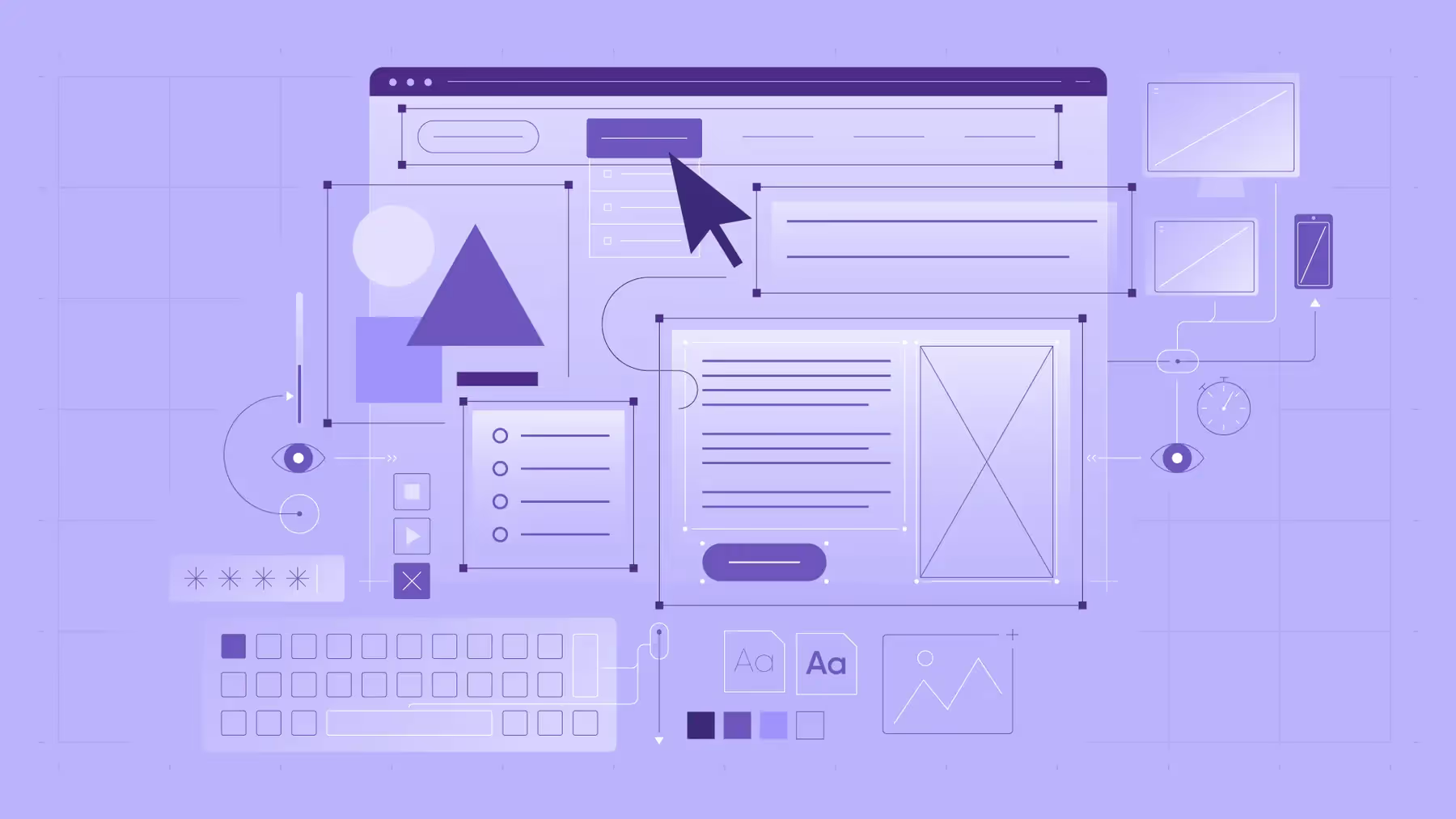6 strategies to create accessible websites

Money, hours, and effort. You’ve put it all into your offerings, content, and branding. So, you wouldn’t intentionally hide that hard work from your audience, right?
Your website is your digital storefront. If you're not optimizing your site content with accessibility best practices, you locking the doors on invaluable audiences.
A 2022 study found that only about 3% of the web is accessible. Meanwhile, about 26% of American adults live with a disability. That's not to say that all disabilities can be lumped together. In fact, all abilities vary, so businesses need to have an array of approaches if they want to be effective.
In this post, we’ll cover some accessibility best practices to consider to make your digital experience welcoming and easy to navigate for all.
Designing with inclusivity in mind
Technology is constantly updating and upgrading, as are our capacities to make web experiences better. As designers, we take pride in creating websites that cater to all audiences.
Accessibility is not just a buzzword; it’s a necessity for a successful digital presence, in terms of inclusivity, usability, and search engine optimization (SEO).
What is accessibility in web design?
Accessibility is the practice of providing equal access to information and functionality, regardless of users' visual, auditory, physical, and cognitive abilities. While practices like the ones in this article help ensure usable and enjoyable web experiences, they also improve your chances of ranking by optimizing your content for search engines. Many accessibility features overlap with SEO strategies. Two birds, one stone.
Web designers and developers use various techniques and tools and follow accessibility guidelines like the Web Content Accessibility Guidelines (WCAG). Here are some factors to act on immediately.
Accessibility best practices

1. Enable readability
Did you know that 1 in every 12 men and 1 in every 200 women have some form of colour vision deficiency? So, it's essential to implement colour contrast when designing your website. If you lack the design know-how, online colour contrast tools can help pinpoint areas of your website that fail to meet accessibility standards. Alternatively, leave it to the pros! Professional designers like ours at The Digital Panda examine text and background colours to determine the proper level of contrast to make projects easy to read and navigate.

2. Use alt tags for images
They say a picture is worth a thousand words, but what if you can’t see it? That’s where alt tags come in. Alt tags are descriptions read aloud by screen readers for people with visual impairments. It’s important to ensure all images on your website have alt tags that describe what the image is about. This not only improves accessibility but also boosts SEO, giving your site the benefit of certain keywords you may be overlooking or can’t fit into your copy.
Adding alt tags is effortless. Simply upload an image to your task (whether a blog post, landing page, or social platform) and locate the alt tag settings. Depending on the task, alt tag settings may be automatically presented to you (such as on LinkedIn or Instagram). Explore your web design platform/CMS, whether Webflow, WordPress, or other, for image edit settings to locate the alt tag options. Once you access the alt tag settings, write a basic, straightforward description of your image that can really paint a picture for both screen readers and search engine crawlers alike.

3. Provide captions and transcripts for videos
Not only is it inclusive, it's expected by basically everyone:
- 1.5 billion people have hearing loss, 430 million of which have disabling hearing loss.
- 89% of language learners opt for subtitles to support their understanding of content.
- People with ADHD can benefit from subtitles to help direct attention.
- A strong majority of Millennials and Gen Z viewers use TV captions most of the time.
Providing captions and transcripts for videos on your website and social posts is essential. This not only makes your content accessible to people with hearing impairments but also to people who prefer to watch videos without sound. The best part is, this process is basically automated these days, so, there’s no excuse to opt out of captions and transcripts.

4. Focus on structure
Using appropriate HTML tags to organize content into headings, subheadings, paragraphs, and lists makes navigating and understanding information easier for users. Screen readers, which may be used by visually impaired users, rely on heading tags to provide an overview of the content and allow users to skip to specific sections of the page. Additionally, using proper structure and headers can improve the website's readability and overall user experience, making it more user-friendly for all users, regardless of their abilities or disabilities.
Additionally, when it comes to link text, you should avoid using generic phrases like "click here" or "read more." Instead, use descriptive link text that tells users what they can expect when they click on the link. This helps people with visual impairments understand where the link will take them and will ultimately help usher your users to the finish line.
Not sure how to properly structure your content? Need help with creating strategic and effective CTAs? The Digital Panda brings together world-class designers to bring your digital dreams to life — the right way.

5. Design for keyboard navigation
Your users should be able to navigate your website using only a keyboard. Many people use a keyboard to navigate the web, whether for convenience or out of necessity. This means it’s on you to ensure all links and buttons can be accessed using the Tab key.

6. Partner with a design agency that prioritizes accessibility
There are so many tools available to help you test your website for accessibility. But with new developments and tools available each day, maintaining the best practices for accessible web design can be overwhelming while trying to keep up with your daily responsibilities. When it comes to creating a website that is accessible and inclusive to all audiences, working with the right agency can get the job done right.
Our team of design experts can create the best digital experience for your entire audience. Contact us today to learn more about how we can make accessibility a priority in your digital project.
Fill out the form below to connect with us on a project!